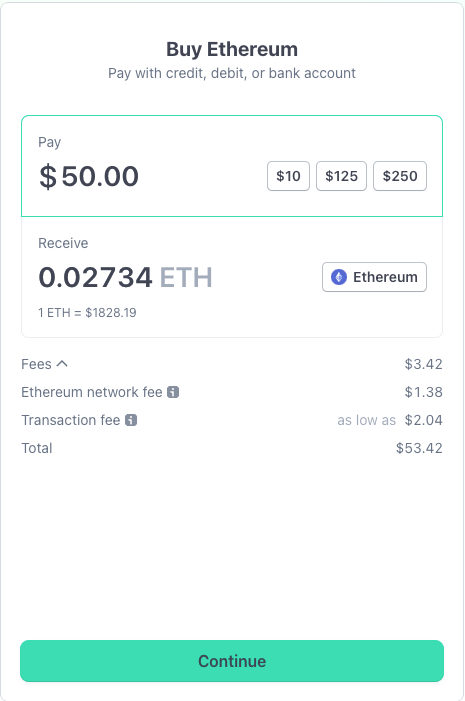Regain control over your buys, sells, swaps
Below is an example step-by-step along with an example buy dialog.
-
Click BUY CRYPTO above
This requires, by law, a KYC (Know Your Customer) process. This simply means our partner, Stripe, will ask you to verify your identity. This is a one-time process. The example image to the right shows the default amount we have set for you. You can change this amount to any amount you wish.
-
KYC Process - a step-by-step and only one-time
You will be prompted to enter your email address along with other personal identifying information. This is a one-time process. You will not be asked to do this again. Just follow the prompts. Also, YAKKL® does not store any of this information. It is all managed by Stripe.
-
Enter your purchase method (bank, debit, or creditcard) and make purchase
You will be prompted to enter your Ethereum address (assuming Ethereum for this explanation). That address DOES NOT have to be managed by YAKKL®, it can be managed by any wallet you choose. This is one of the great things about self-custody, you're in control.
There are help prompts to explain any fees and what things mean. Once you have made your purchase, Stripe will submit your purchase to the blockchain and wait on confirmation. You can always check YAKKL® Smart Wallet for your transaction status (assuming YAKKL® manages it). If it has been processed, you will see it in your wallet. If it has not been processed, you will see it in your wallet as pending.
GREAT! You have now purchased your first crypto. You can now use it to buy, sell, swap, or send to anyone you choose. You can also use it to pay for goods and services. If YAKKL® manages your address and keys then you can track everything knowing you are completely secure!